Requirements
You need a Linux Sever / Computer with Docker installed.
Installation of Portainer on Ubuntu using Docker
Creating a volume
sudo docker volume create portainer_data
This is where Portainer will store the data.
Creating the Container
sudo docker run -d -p 8000:8000 -p 9443:9443 --name portainer --restart=always -v /var/run/docker.sock:/var/run/docker.sock -v portainer_data:/data portainer/portainer-ce:latest
This created a instance of Portainer CE as a Docker Container.
Setting Portainer up
First you got to
<your server ip>:9443
It should look like this:
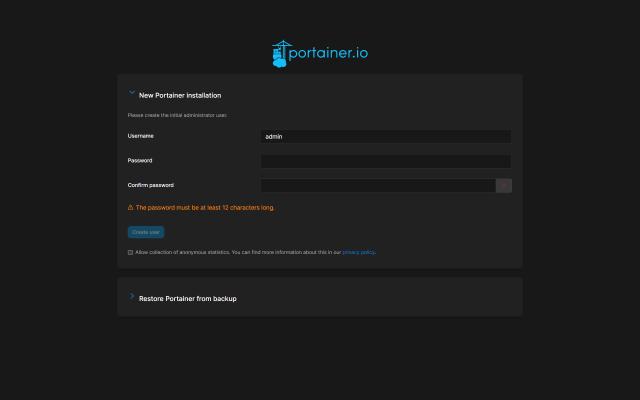
Here you can create the your user account for Portainer.
Now it should look like this
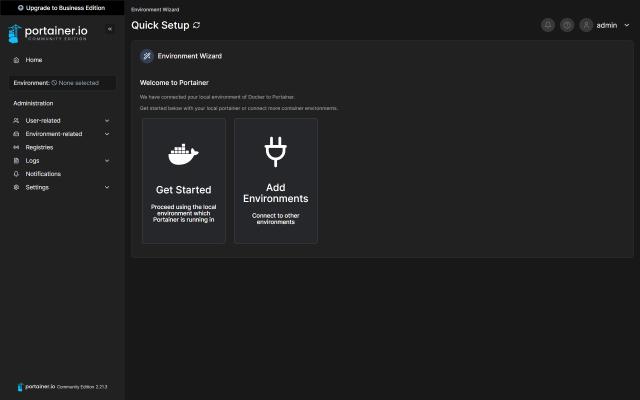
Here you can choose “Get Started”.
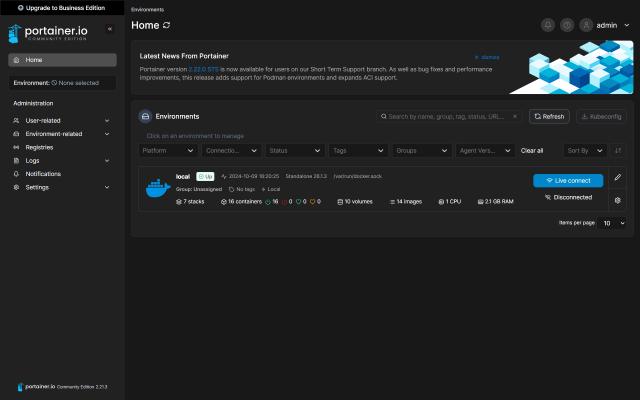
Now now have Portainer CE set up.
More Info
If you want to know more you can check out the Portainer Dokumentation under docs.portainer.io .
